Engage is all about repeat business. It might even be the coolest part of the dashboard (don’t tell the others). You’re able to track all of your interactions with your customers and their data all in one place. You can even see which messages are being opened, and if they were read or not. All you have to do is click the “Engage” tab at the top of your screen:

You’ll then find a panel with your engagement information in the form of graphs. Below the graphs is a list of all your emails sent through FreshLime, starting with the most recent.
.png?version=1&modificationDate=1632165853322&cacheVersion=1&api=v2&width=680)
Let’s talk a little about Engage PRO. If you’re completely unfamiliar with that term, please give this link What is Engage? a click and then bounce back over here. Because Engage Pro is integrated with CRM information, your dashboard will be able to tell you if you got a sale from the individual engagement message FreshLime sent out. This means if you have Engage Pro, your dashboard will look a little different.
Within the Home screen, the Engage Panel will now look like this with Engage PRO:
.png?version=1&modificationDate=1632166011317&cacheVersion=1&api=v2)
We’re going to play dictionary here for a second and define some of the terms you see on this panel so you can get the most out of it. The one we want you to really understand is in the bottom right-hand corner called “Recovered Revenue”.
Recovered Revenue: Merchant billed revenue from a complete Job/Invoice that is attributed to a FreshLime Engagement.
This is important because that means from your dashboard, you can see how much revenue you have acquired just from FreshLime engagement messages alone.
A couple of other terms on the panel:
Engagement: an email or SMS message sent to a customer, initiated by FreshLime.
Response Rate: Percentage of users that received a FreshLime Engagement and view the Engagement or click on a link in the Engagement.
Now scroll your mouse over to the “Engage” tab at the top of the screen and give it a click.

Two subsections to this tab appear: “Overview” and “Engagement Report.” In the “Overview” screen, give these three main sections some attention:
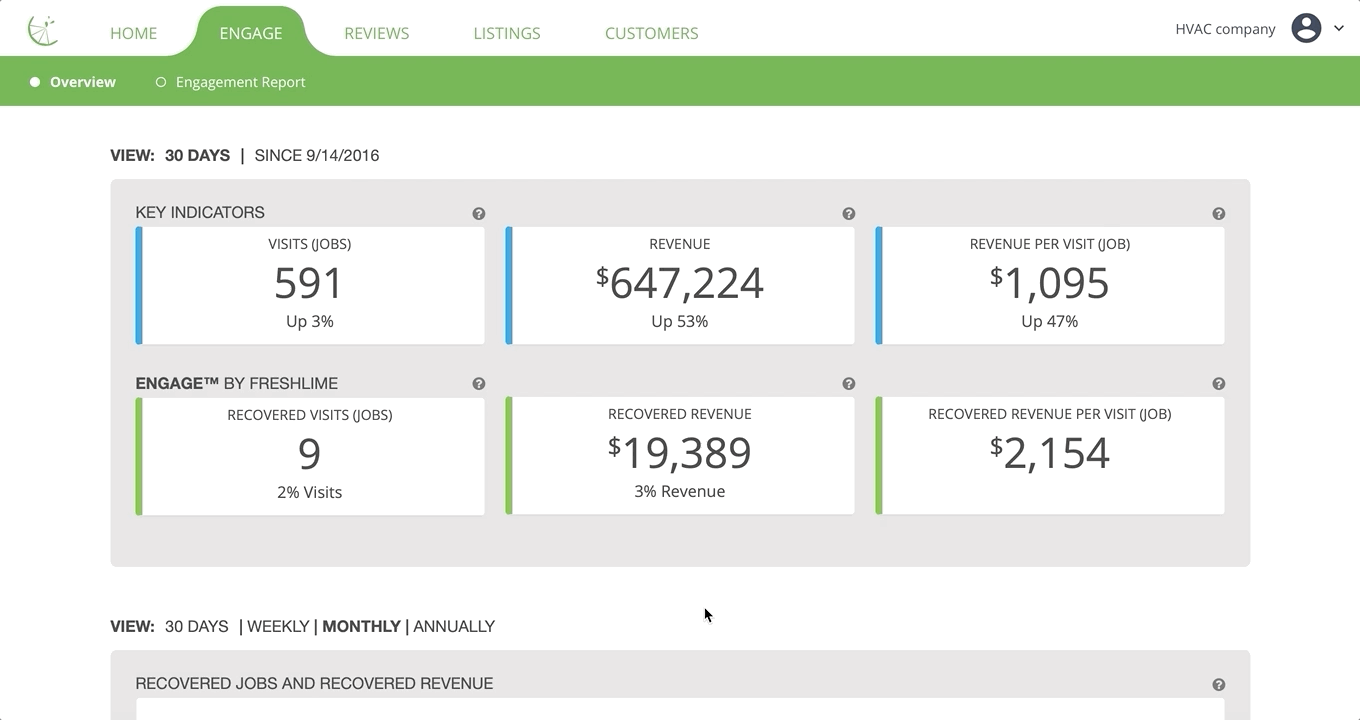
The top section offers many of the same numbers you already saw in the Home tab “Overview” section such as Recovered Revenue. This information compares key indicators on revenue altogether as a company, to FreshLime recovered revenue.
The second section displays your recovered jobs and revenue over time. You can even choose the time period you see—from the last 30 days, weekly, monthly, or annually.
Last but not least, the third section will give you some insight into your customers by comparing their frequency to your business. They are categorized by being Loyal, Second, or New customers.
Switch over to the “Engagement Report” tab

The two graphs at the top will give you some numbers on contacts and responses on a monthly basis. Scroll down, and a list of all the FreshLime engagement emails your business has sent, including data about them: