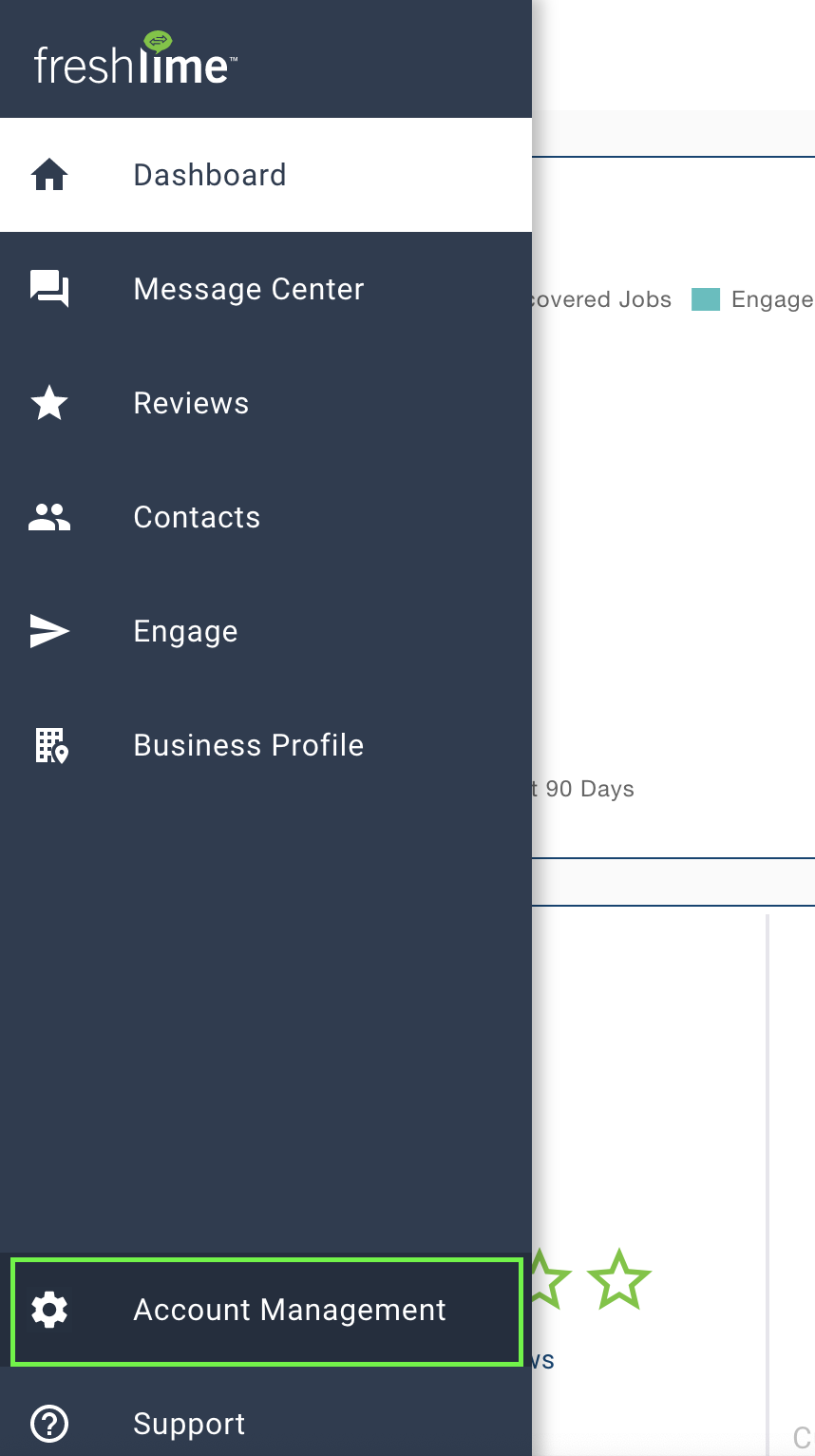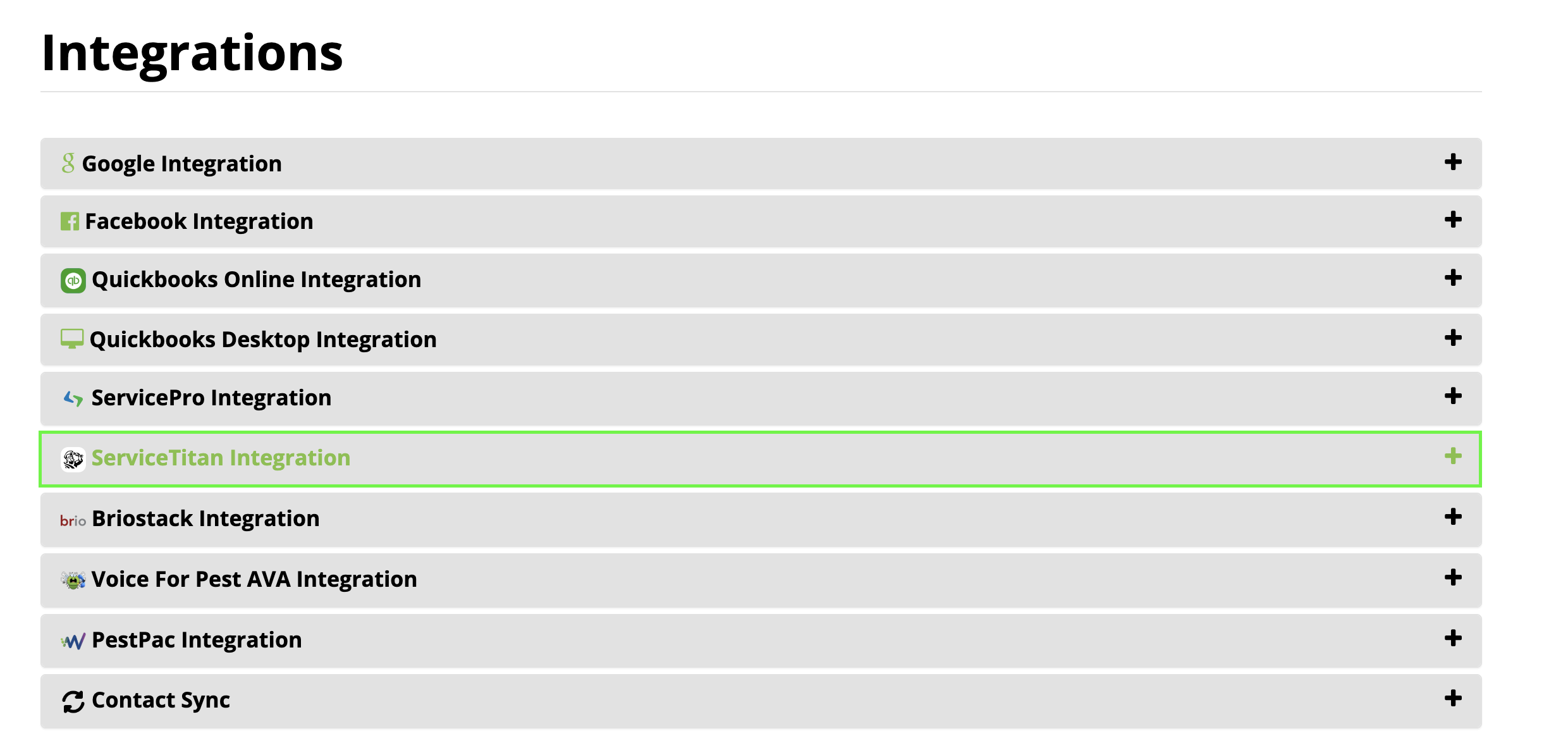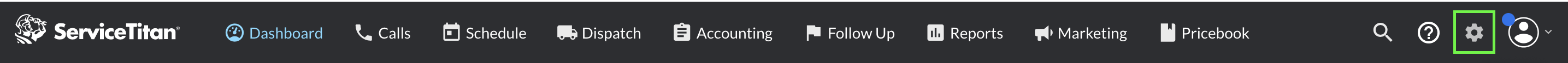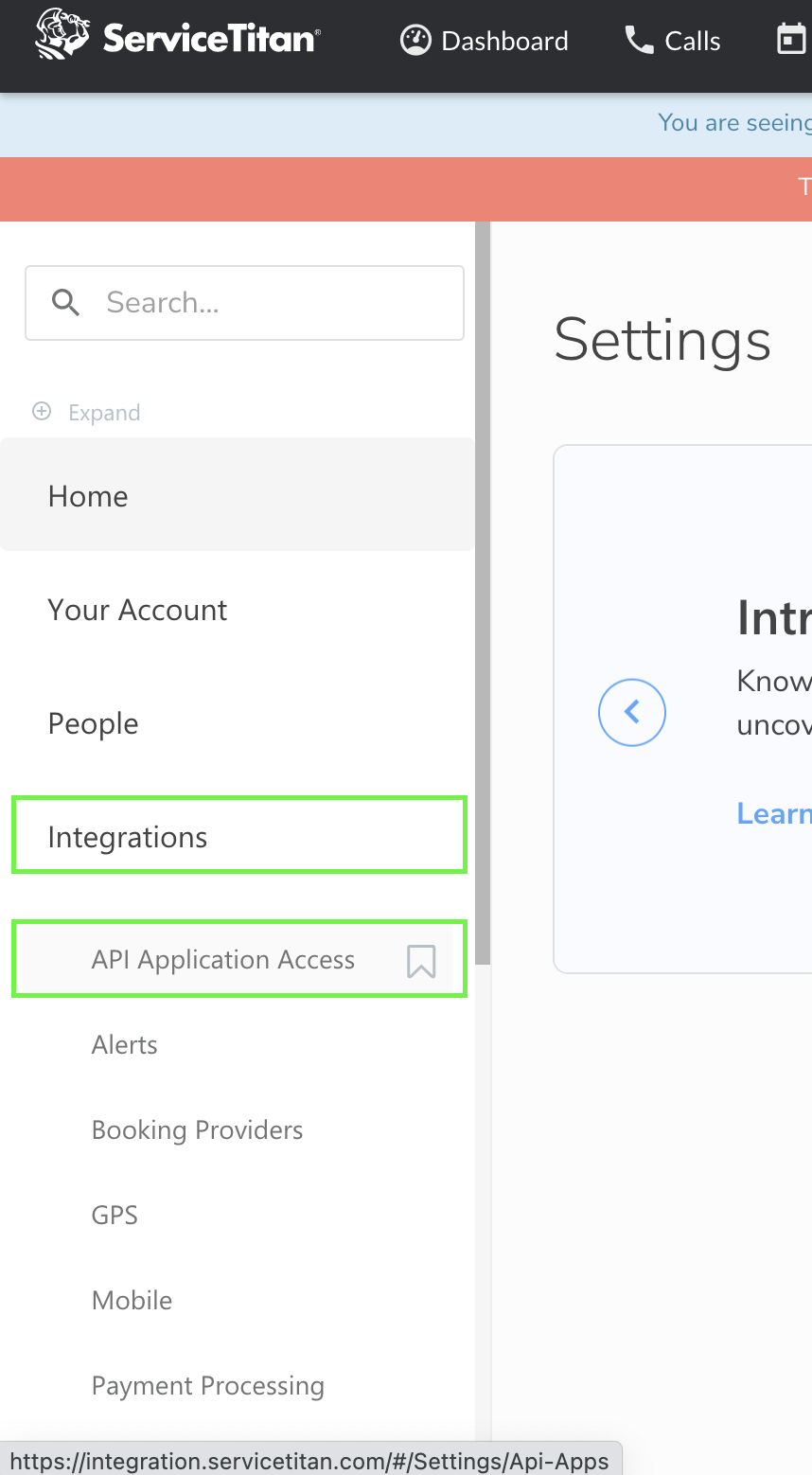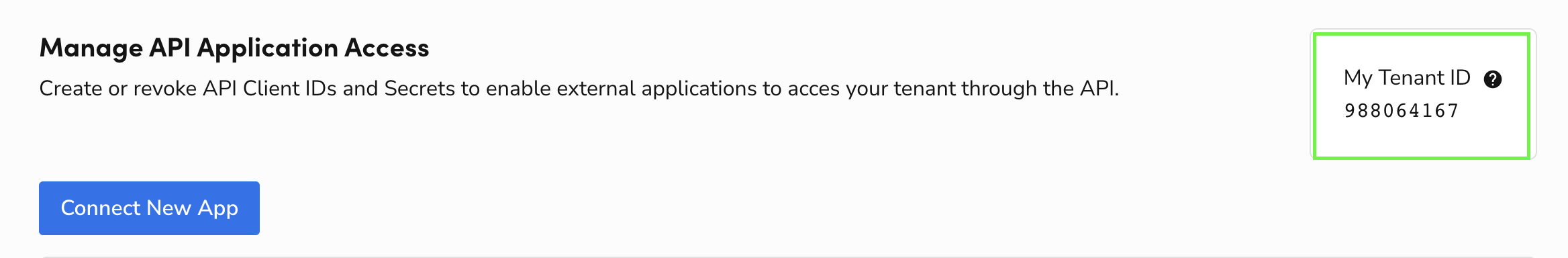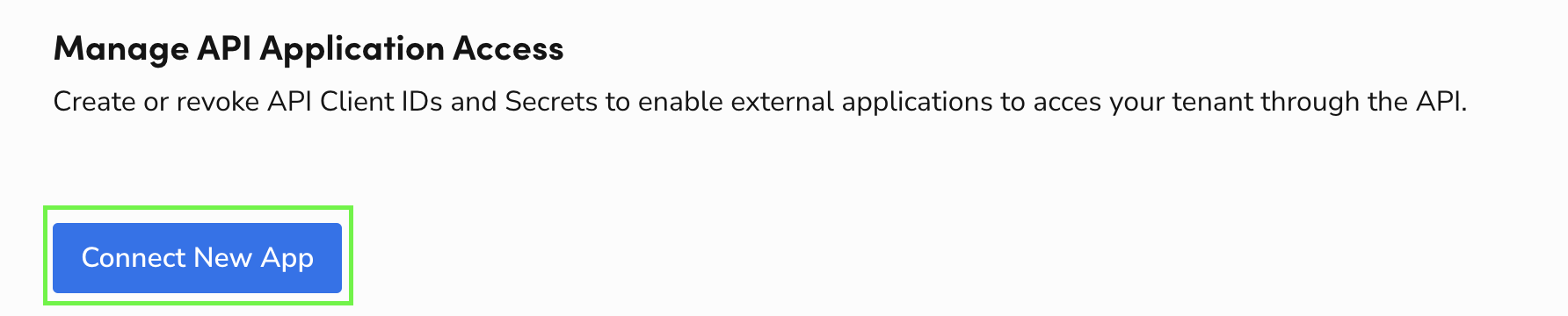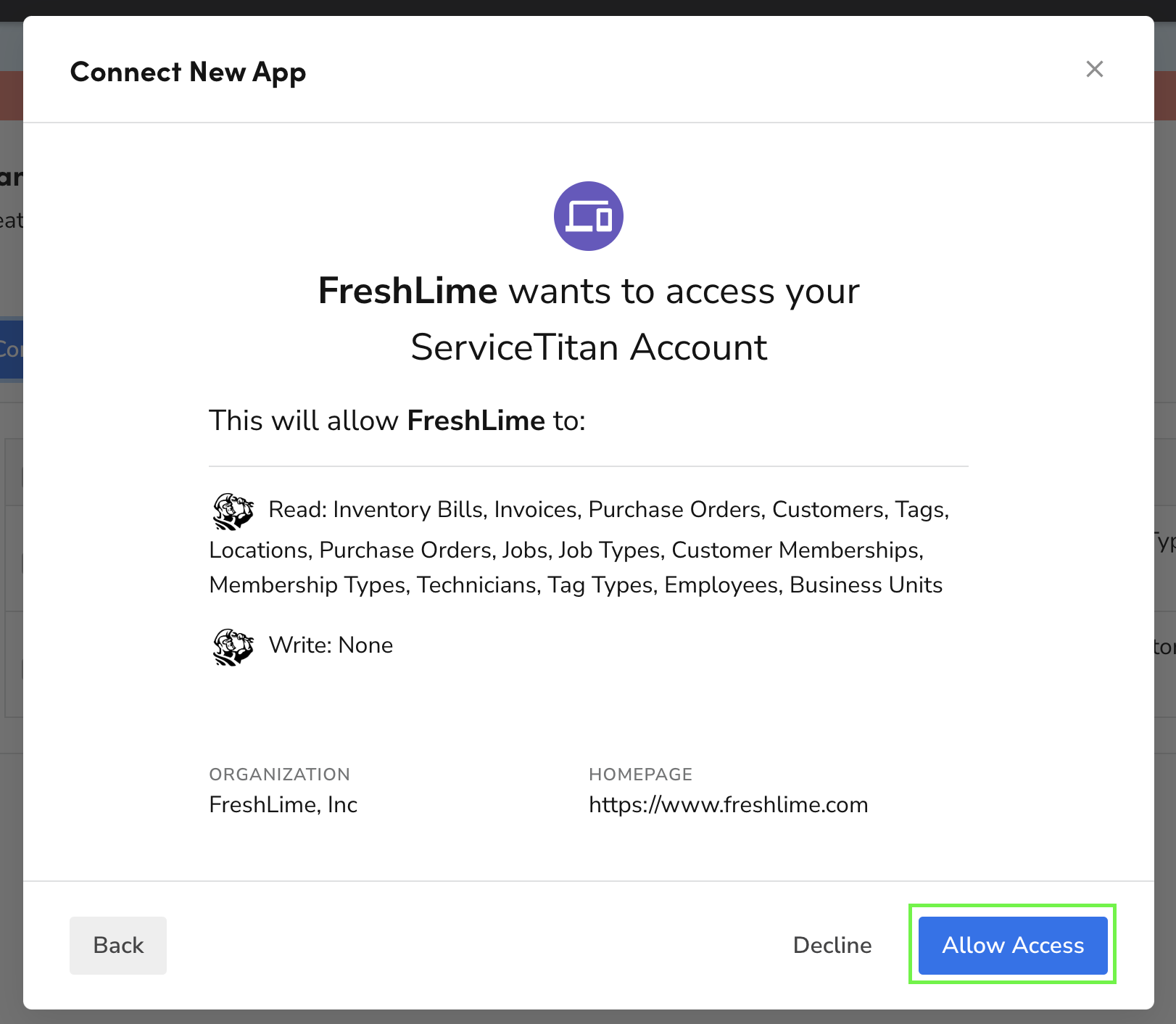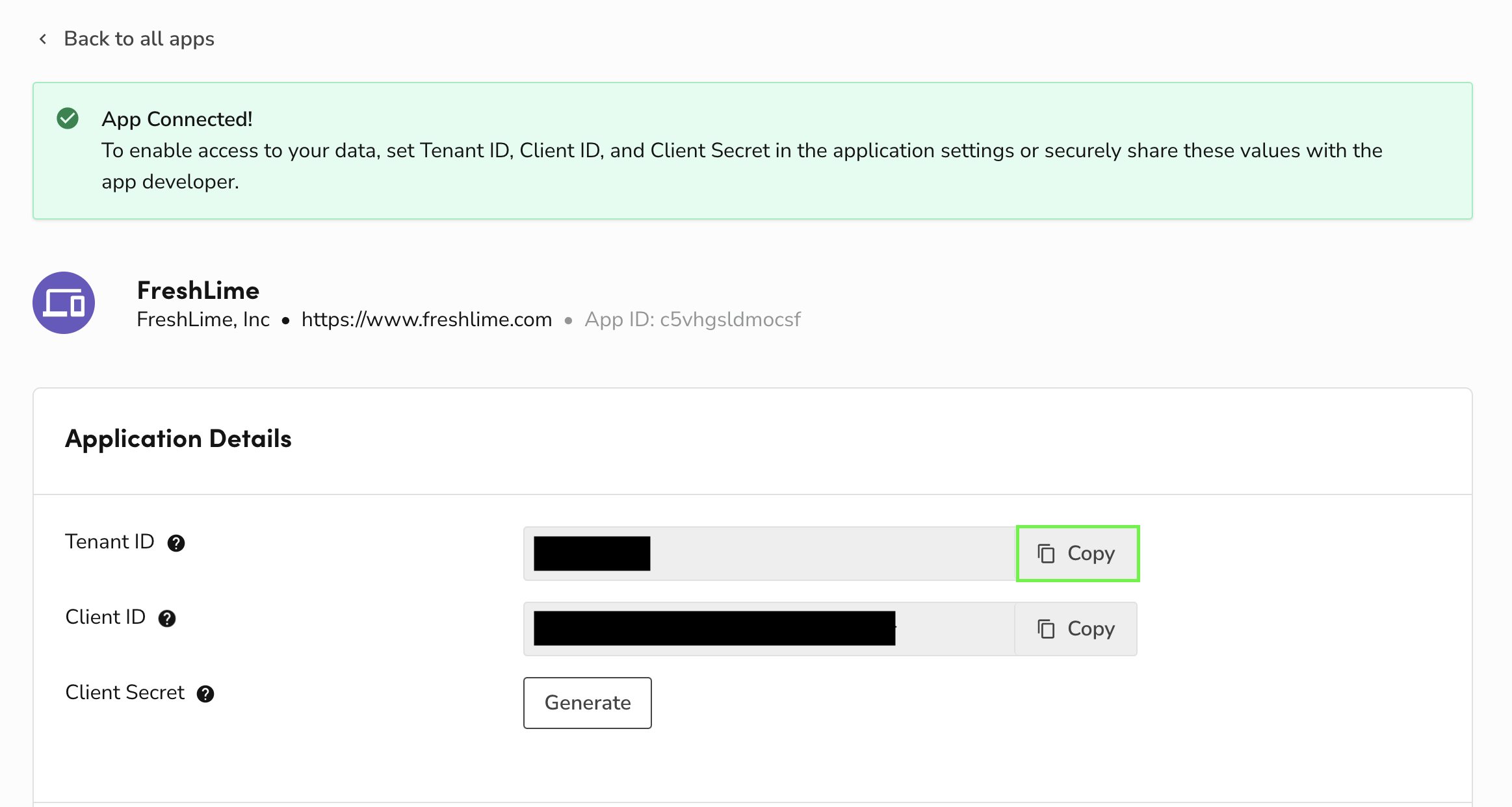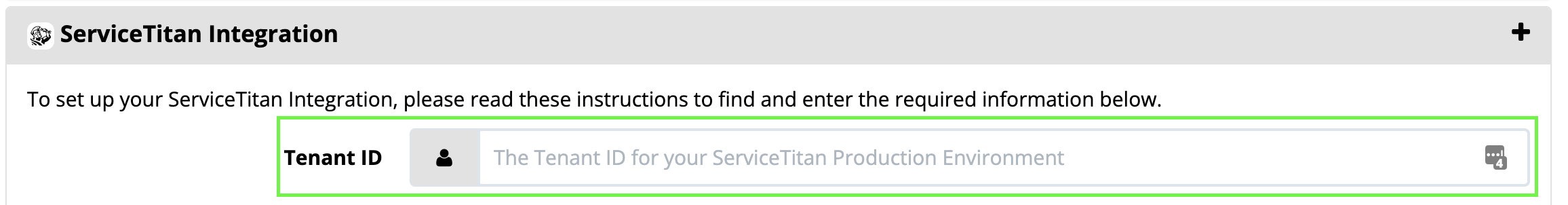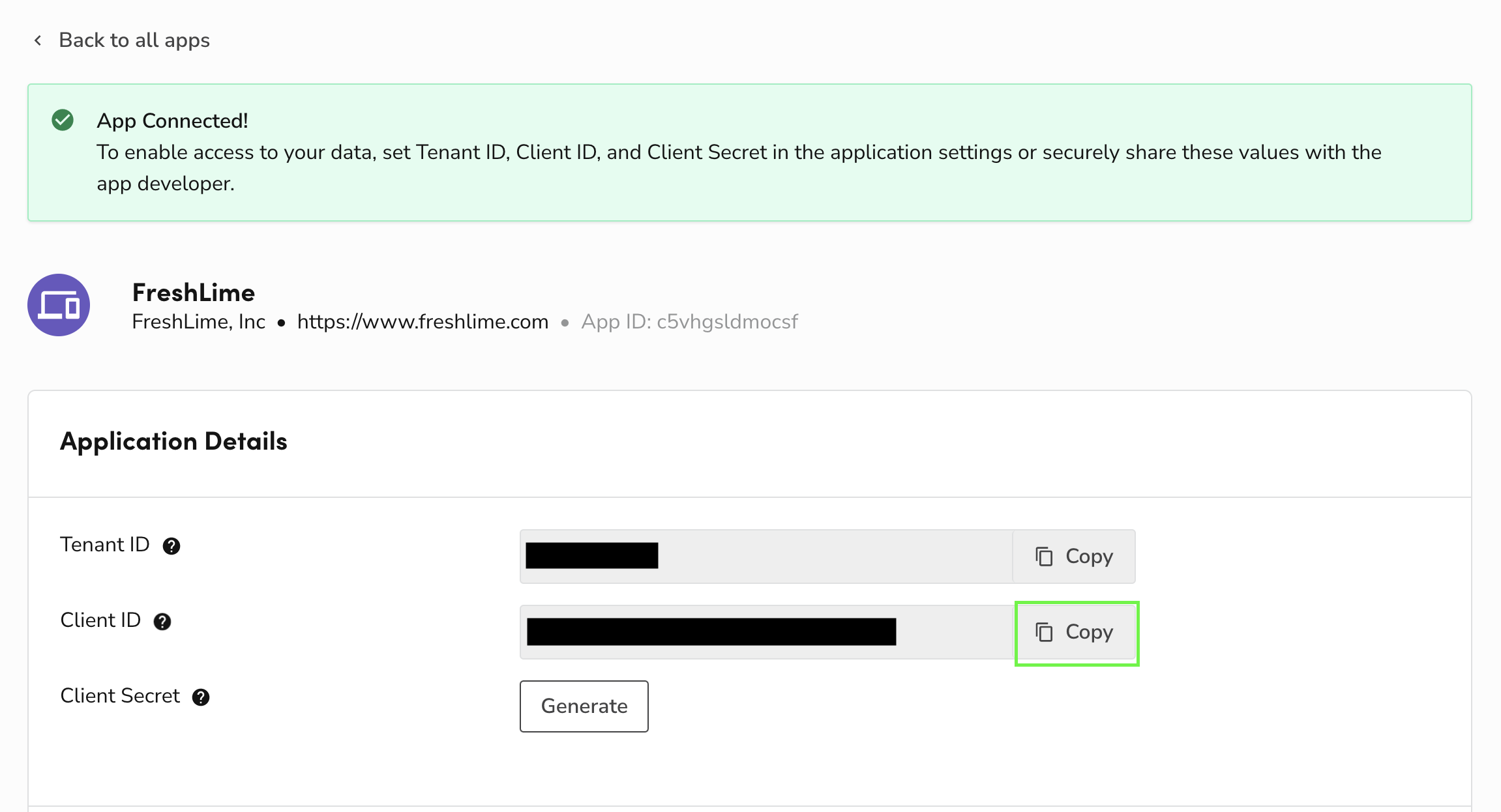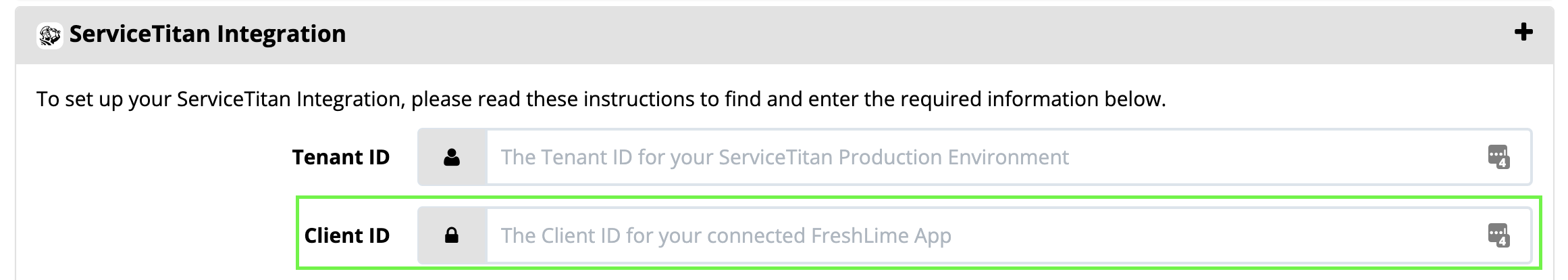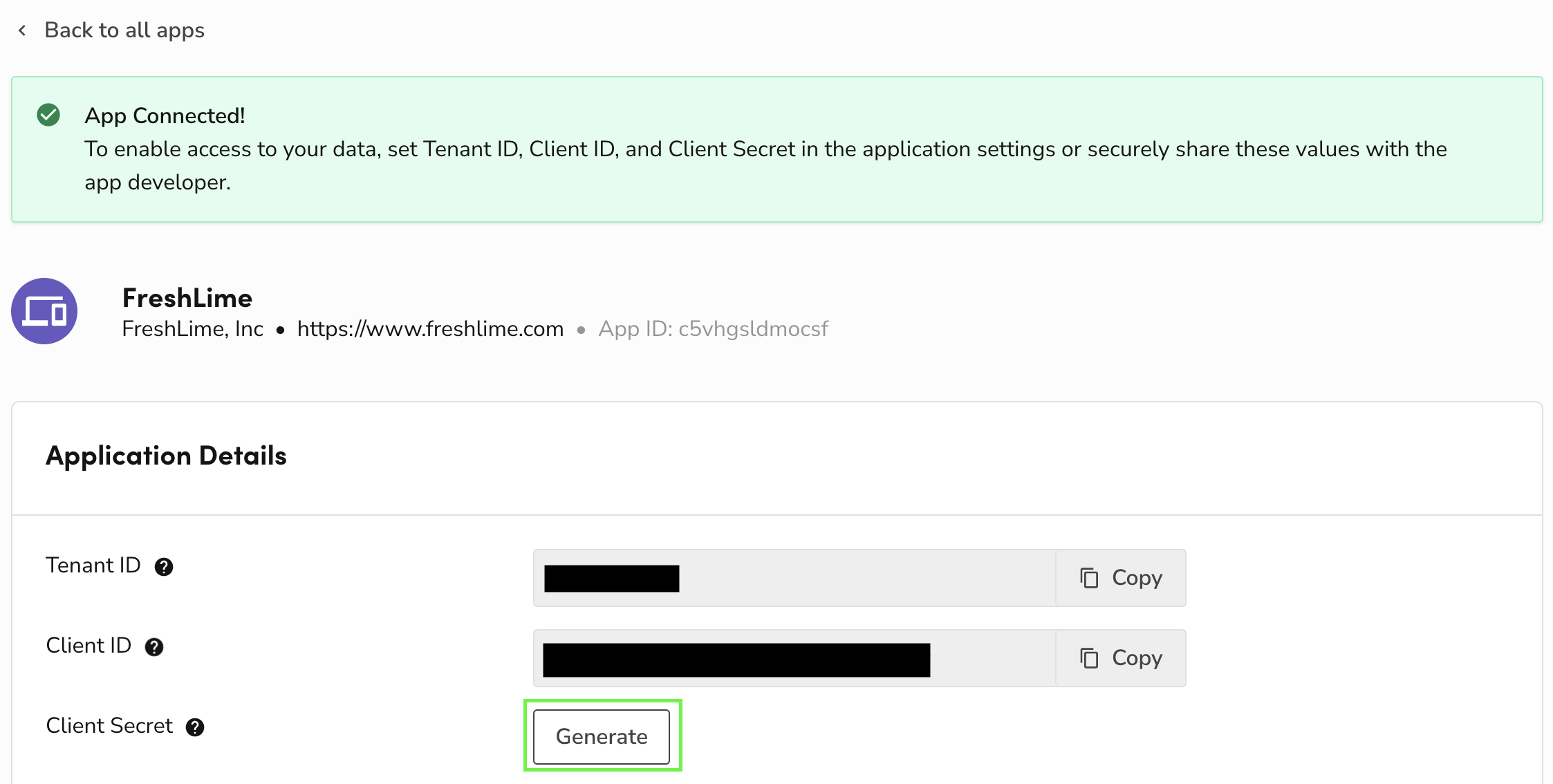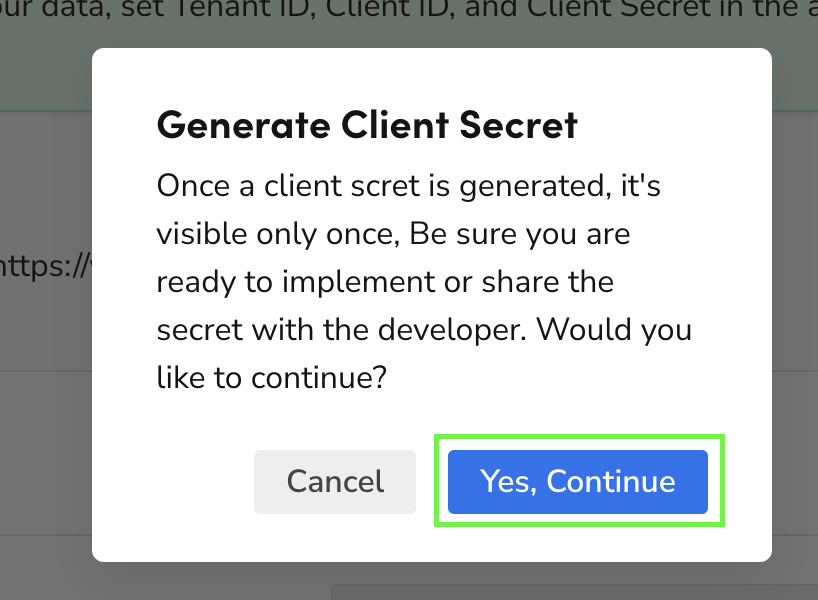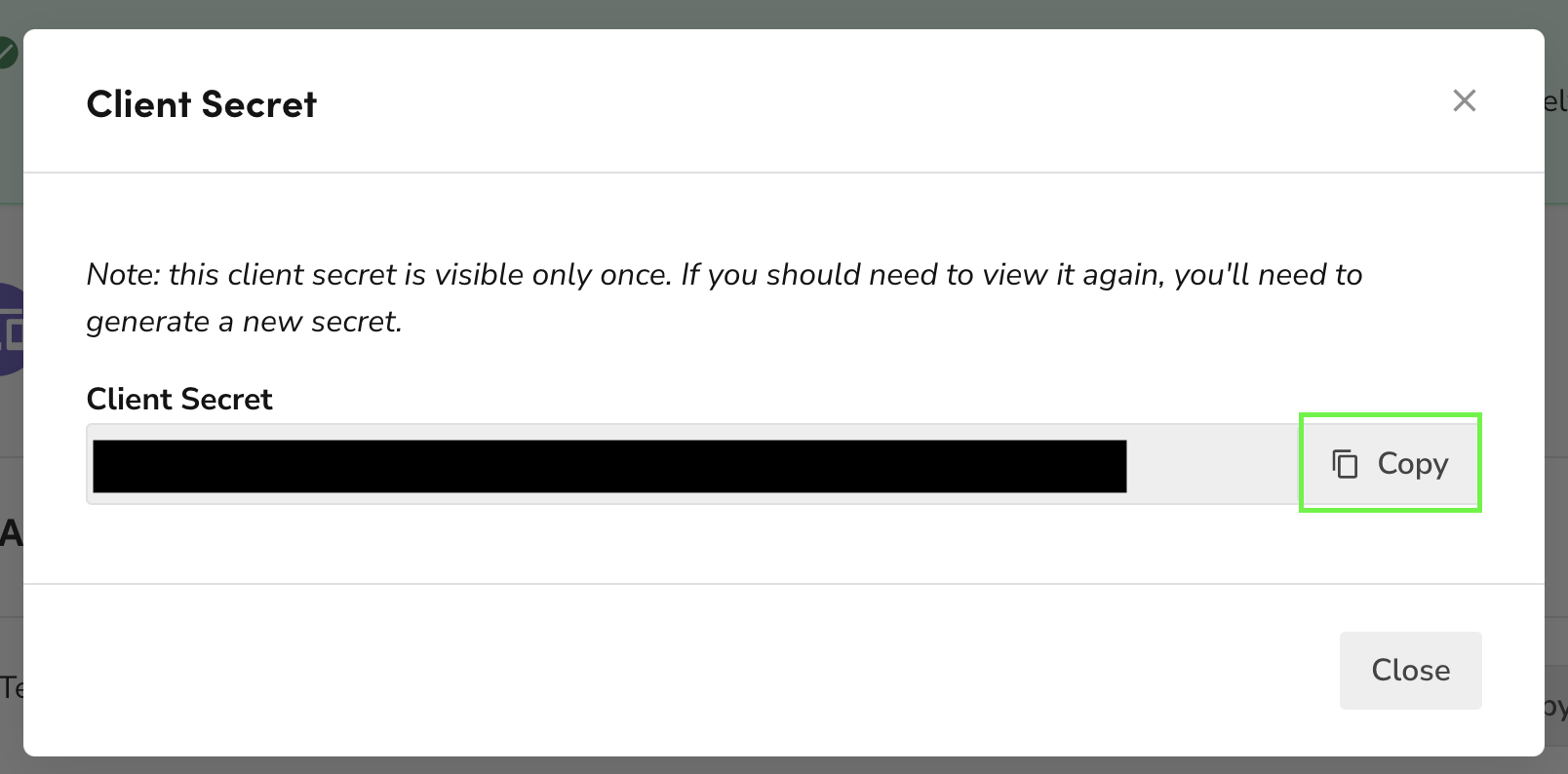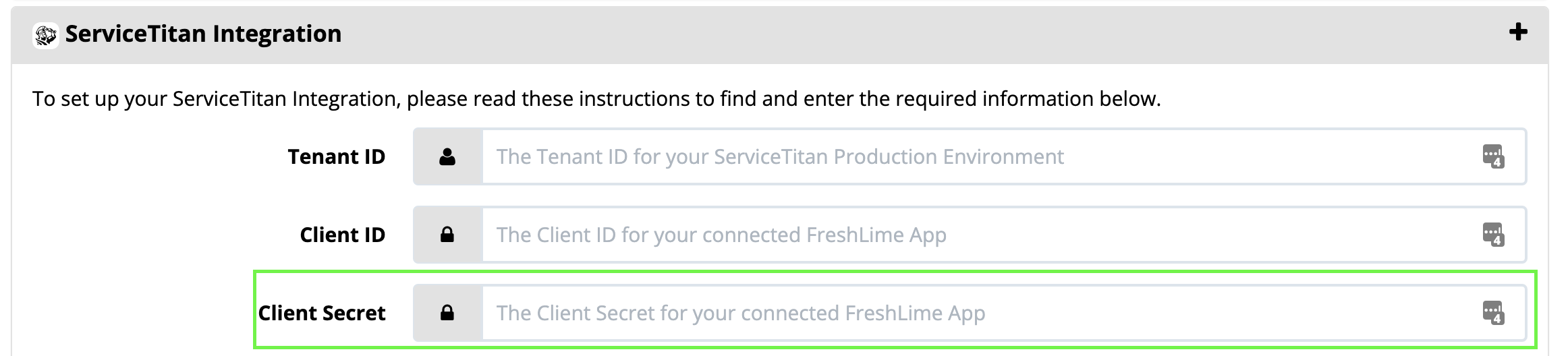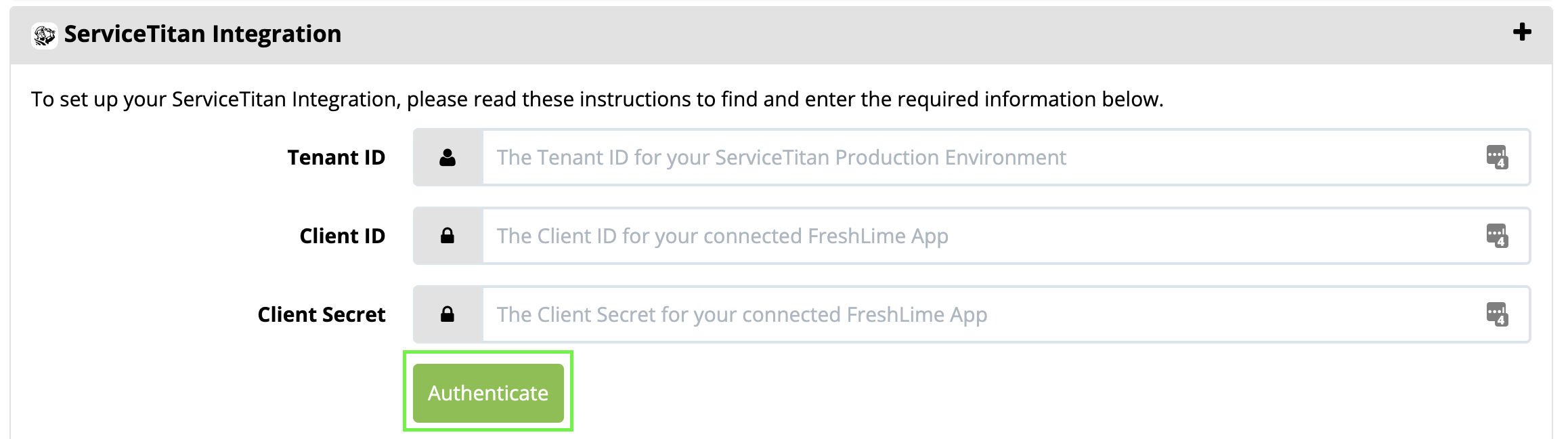Here’s how to integration ServiceTitan with FreshLimeServiceTitan made updates to its API which changed the way we integrate accounts. Follow these steps below to get set up:
Go to app.freshlime.com on a web browser and log in.
Click on the settings cog (Account Management) in the lower left corner.
Click on the “Integrations” subtab.
Click on the “ServiceTitan Integration” section.
Leave this window up while you open a new window and go to ServiceTitan and log in.
Now in a new tab for your ServiceTitan account, click on the settings cog in the upper right.
Click on “Integrations” and “API Application Access” from the left-hand menu.
Note your Tenant ID and either tell this to your customer success manager over the phone or via email. NOTE: We need this piece of information in order for you to continue through the next few steps.
Once you have given your tenant ID to your CSM and they have given you the OK for the next steps, then click on “connect new app.”
Now, select and connect to the “FreshLime” app.
Allow access to the app.
Copy your tenant ID
Go back to the FreshLime tab we reached in step 4 of these instructions and paste the Tenant ID into the Tenant ID field.
Back in ServiceTitan, copy your Client ID.
Switch back to the FreshLime tab and paste the Client ID into the Client ID field.
In ServiceTitan once more, click to generate your Client Secret.
Click to continue.
Copy your Client Secret.
Head back over to the FreshLime tab and paste your Client Secret in the Client Secret Field.
Click Authenticate
You’ve successfully integrated FreshLime and ServiceTitan.