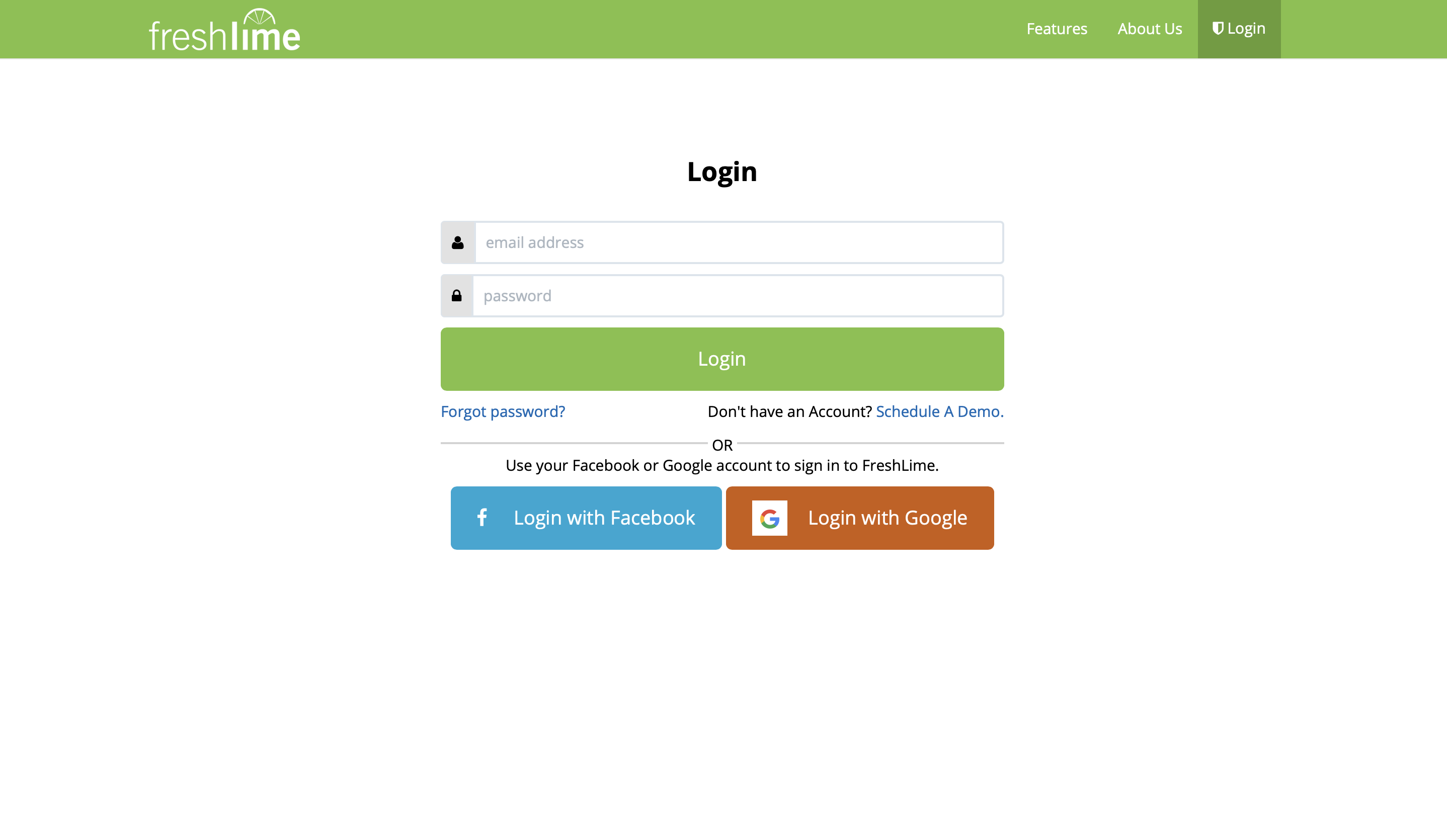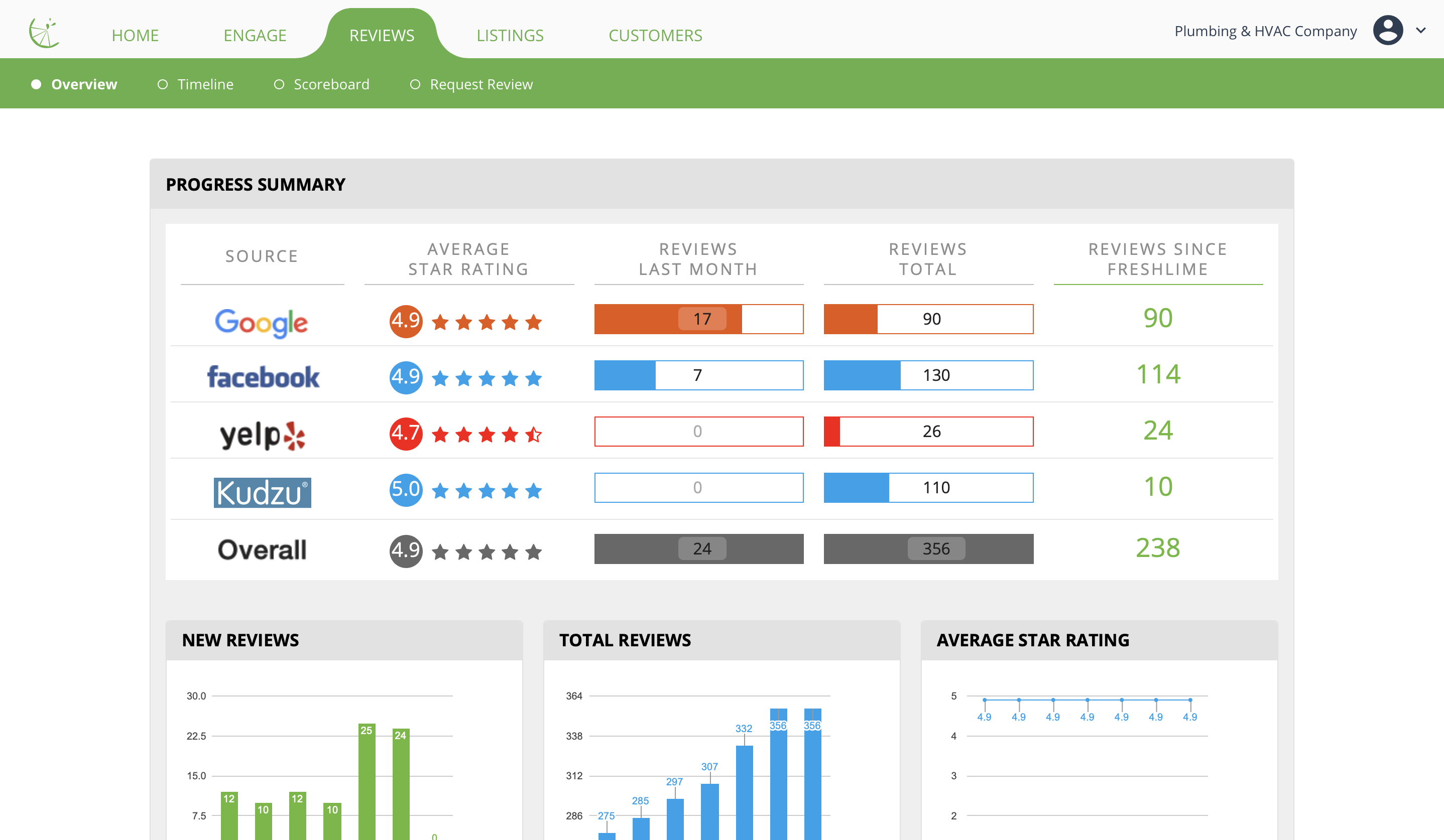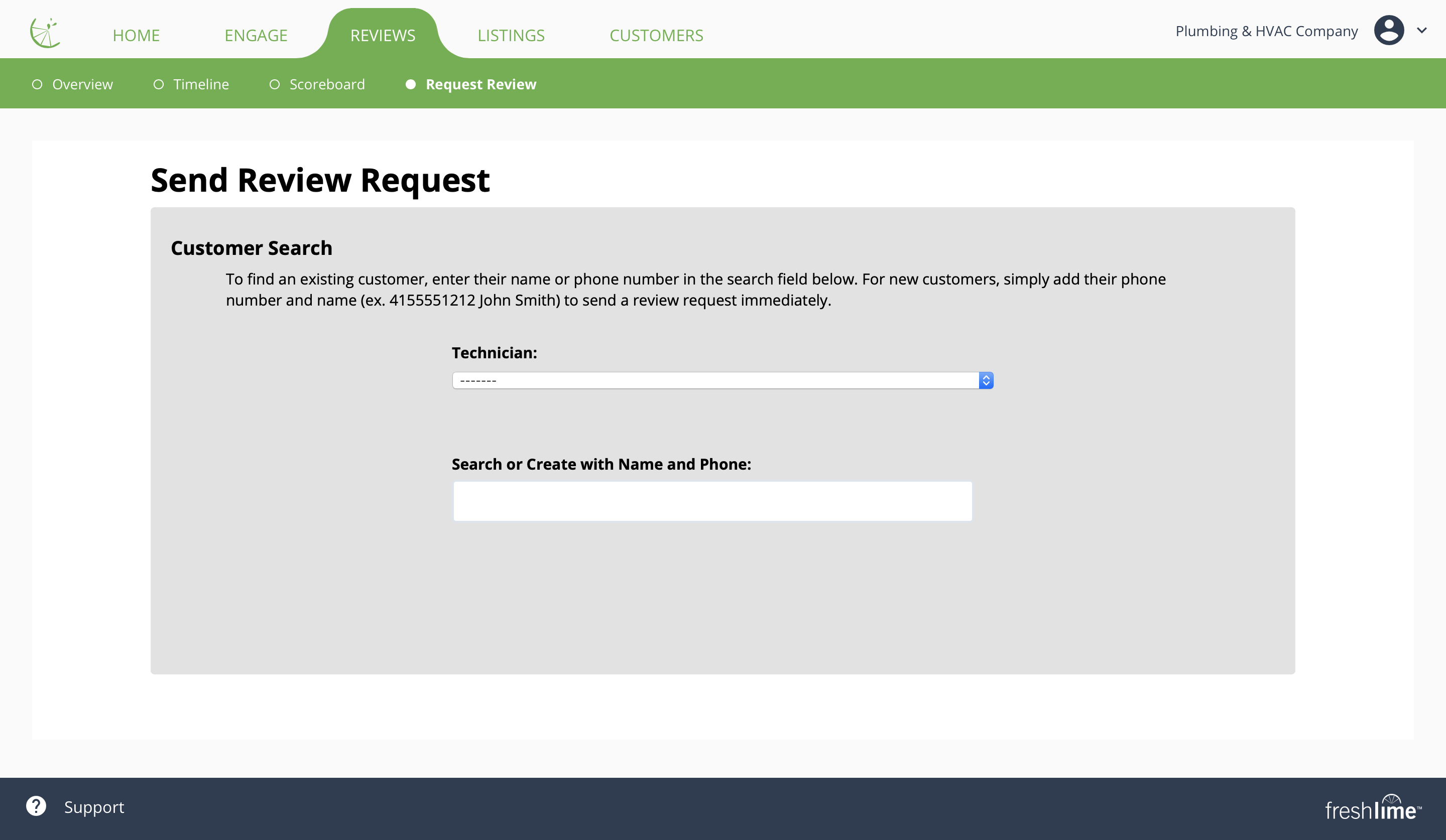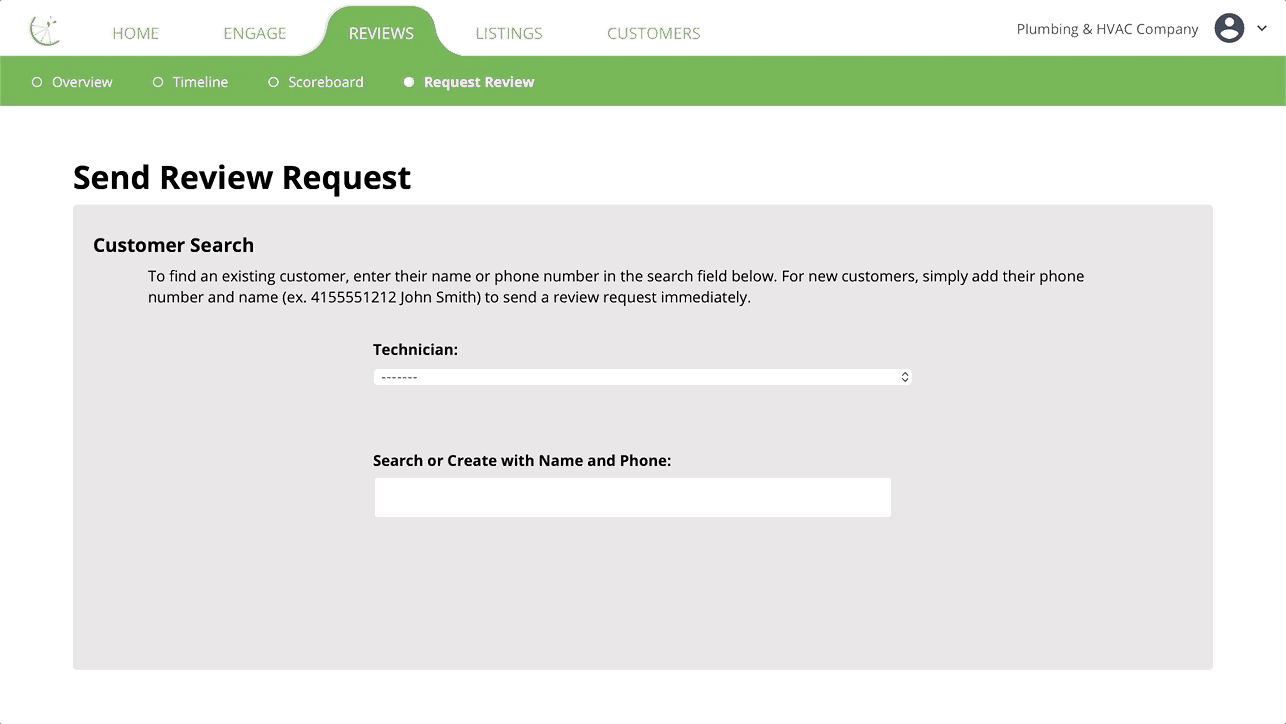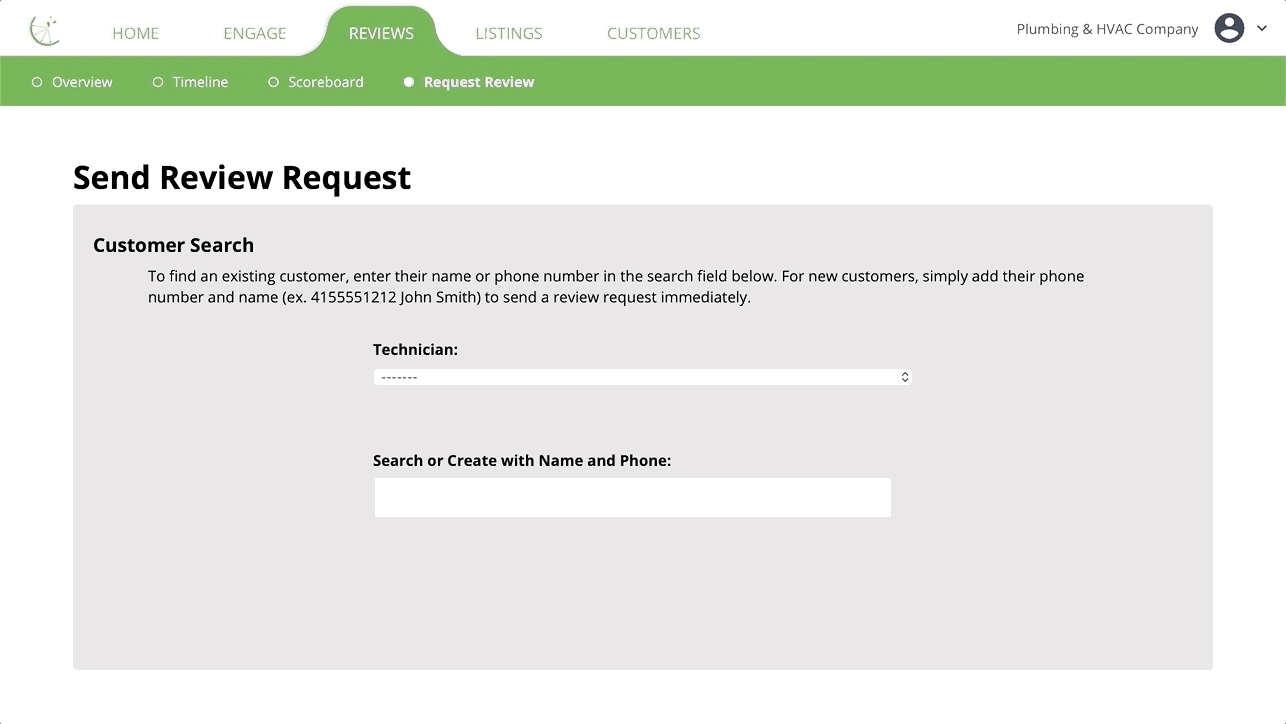Mobile:
First, you need to make sure you register your device. If you haven’t registered your device yet, check this page out and then come back!
If your device is registered and ready to go:
Start a new text message to the FreshLime contact in your phone
Type in the customer’s phone number who you want to send a review request to, then hit 'send.'
It’s as easy as that!
Desktop:
Log in to your FreshLime dashboard
Click the “Reviews” tab at the top of the page
Click the “Request Review” tab that appears after you click “Reviews”
Use the drop down menu under “Technician” to select the person sending out the review request
Type in the phone number of the customer you’re sending the request to in the box below the drop down menu